Jumat, 01 November 2013
Browse »
home»
2012
»
all
»
by
»
cheat
»
games™
»
hack
»
in
»
shop
»
Cheat all In Shop by Hack Games™ 2012
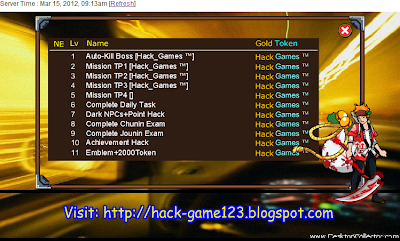
=======
Tools :
=======
[-]Fiddler ( Cari diMbah Google, Kalau perlu )
[-]SWF File by Hack_Games™
========
Tutorial :
========
[+]Download Fiddler
[+]Install Fiddler
[+]Run the Fiddler
[+]Click Autoresponder tab (yang icon petir warna hijau)
[+]Check the "Enable automatic responses" and "Permit passthrough for unmatched requests"
[+]Drag SWF File ke kolom Autoresponder
[+]Lalu Clean Cache (tutornya ada di bawah)
[+]Play the Ninja Saga
[+]Go to Shop
[+]Selamat Berjuang
"Gimana Caranya hapus Chace pinn ??"
"Gini lho .."
• Untuk Mozilla Firefox : Tools -> Options -> Advanced -> Pilih Network Tab -> Clear Now -> Klik OK.
• Untuk Google Chrome : Pilih icon yang berada di pojok kanan atas (sebelah bintang) -> Options -> Under the Hood -> Clear Browsing Data -> Empty the cache -> Clear Browsing Data.
"Gituu,Ngerti ? kalau gak ngerti anda kurang beruntung"
Cheat all In Shop by Hack Games™ 2012
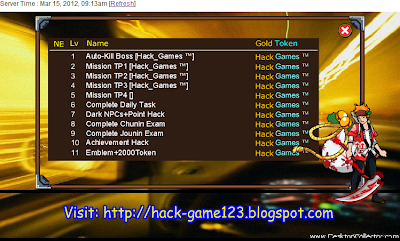
Tools :
=======
[-]Fiddler ( Cari di
[-]SWF File by Hack_Games™
========
Tutorial :
========
[+]Download Fiddler
[+]Install Fiddler
[+]Run the Fiddler
[+]Click Autoresponder tab (yang icon petir warna hijau)
[+]Check the "Enable automatic responses" and "Permit passthrough for unmatched requests"
[+]Drag SWF File ke kolom Autoresponder
[+]Lalu Clean Cache (tutornya ada di bawah)
[+]Play the Ninja Saga
[+]Go to Shop
[+]Selamat Berjuang
"Gimana Caranya hapus Chace pinn ??"
"Gini lho .."
• Untuk Mozilla Firefox : Tools -> Options -> Advanced -> Pilih Network Tab -> Clear Now -> Klik OK.
• Untuk Google Chrome : Pilih icon yang berada di pojok kanan atas (sebelah bintang) -> Options -> Under the Hood -> Clear Browsing Data -> Empty the cache -> Clear Browsing Data.
"Gituu,
Langganan:
Posting Komentar (Atom)
Tidak ada komentar:
Posting Komentar